JTGestureBasedTableView - Buttonless interface for iOS like that found in Clear
A great effort by mobile developer James Tang to recreate that innovative UI pattern found in Clear:
The README provides sample code to set up your UITableView and enable gesture recognition:
#import "JTTableViewGestureRecognizer.h"
@interface ViewController () <JTTableViewGestureAddingRowDelegate, JTTableViewGestureEditingRowDelegate>
@property (nonatomic, strong) NSMutableArray *rows;
@property (nonatomic, strong) JTTableViewGestureRecognizer *tableViewRecognizer;
@end
@implementation ViewController
@synthesize tableViewRecognizer;
- (void)viewDidload {
/*
:
*/
// In our examples, we setup self.rows as datasource
self.rows = ...;
// Setup your tableView.delegate and tableView.datasource,
// then enable gesture recognition in one line.
self.tableViewRecognizer = [self.tableView enableGestureTableViewWithDelegate:self];
}
...
If you haven’t seen the Clear interface, be sure and check out the video demo:
Sample source on GitHub.
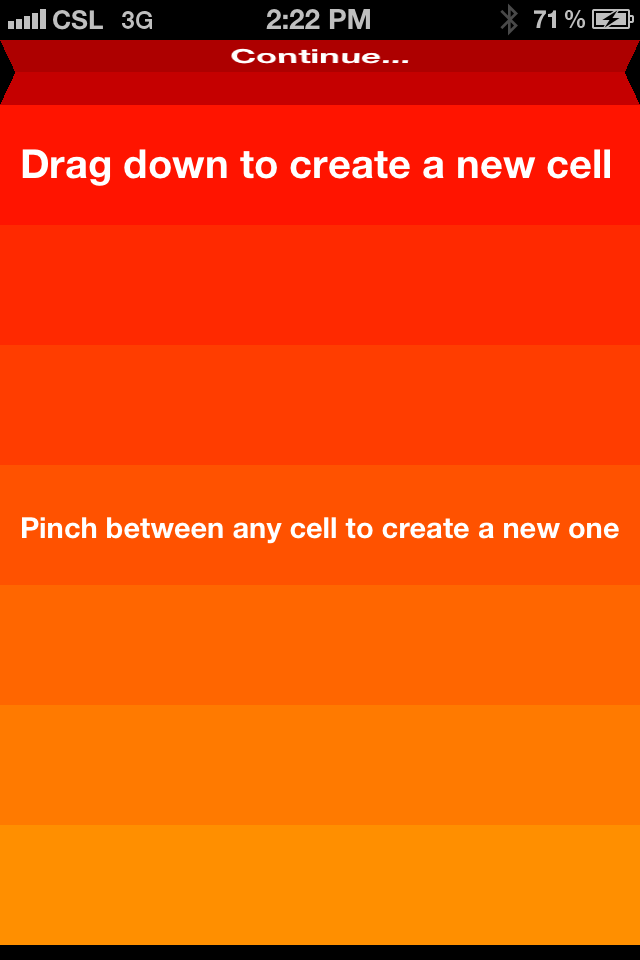
Discussion
Sign in or Join to comment or subscribe