Vimdown - Create great looking READMEs from your .vimrc using Markdown
On episode #73 we extolled the virtues of rolling your own dotfiles, especially for your Vim setup. If you’re sharing those dotfiles on GitHub, Jeff Buttars has created Vimdown, a Python-based command line tool that will process Markdown in your .vimrc comments and output a Markdown file with your Vim settings in code fences. The following snippet from Jeff’s .vimrc:
" Call infect to get the bundle handling started.
call pathogen#infect()
" infect our locally tracked pkgs
call pathogen#infect('~/.vim/pkgs')
"
" Brief help on Bundle commands
" :BundleList - list configured bundles
" :BundleInstall(!) - install(update) bundles
" :BundleSearch(!) foo - search(or refresh cache first) for foo
" :BundleClean(!) - confirm(or auto-approve) removal of unused
"
" see :h vundle for more details or wiki for FAQ
" *NOTE*: comments after Bundle command are not allowed..
"
" [Vundle](https://github.com/gmarik/vundle) Configuration
" Add vundle to our runtime path (rtp) and start vundle
set rtp+=~/.vim/bundle/vundle/
call vundle#rc()
… becomes:
Call infect to get the bundle handling started.
```vim
call pathogen#infect()
```
Brief help on Bundle commands
:BundleList - list configured bundles
:BundleInstall(!) - install(update) bundles
:BundleSearch(!) foo - search(or refresh cache first) for foo
:BundleClean(!) - confirm(or auto-approve) removal of unused
see :h vundle for more details or wiki for FAQ
*NOTE*: comments after Bundle command are not allowed..
[Vundle](https://github.com/gmarik/vundle) Configuration
Add vundle to our runtime path (rtp) and start vundle
```vim
set rtp+=~/.vim/bundle/vundle/
call vundle#rc()
```
Vimdown source is on GitHub, along with his own example Vim setup, complete with Vimdown-based README.
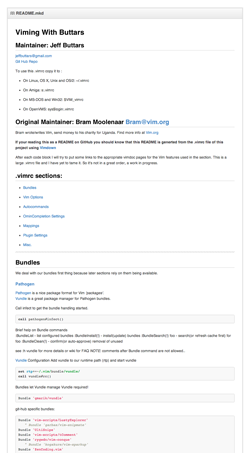
Discussion
Sign in or Join to comment or subscribe